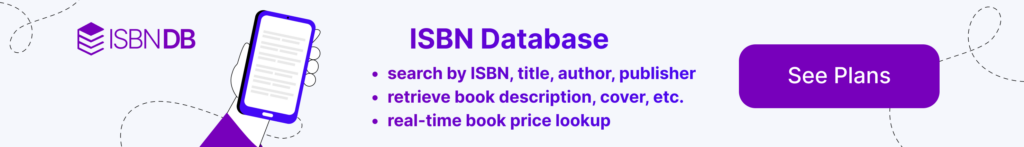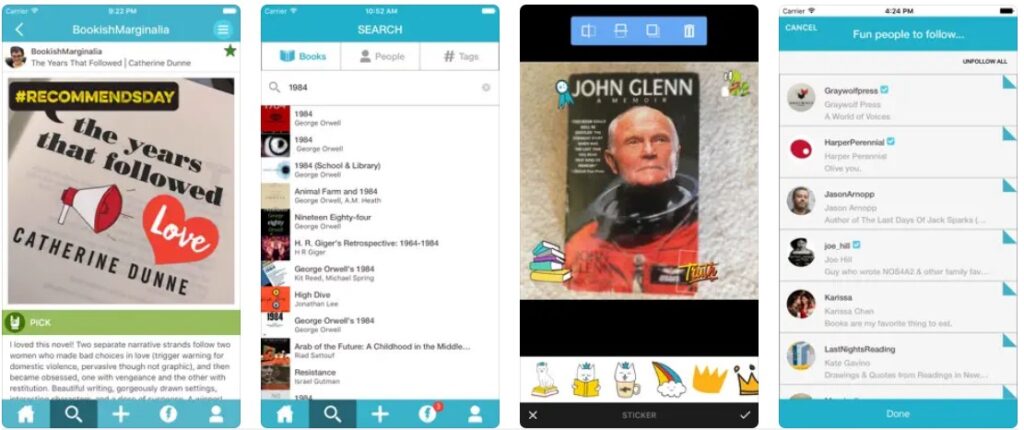![]()
In this post, we’ve decided to review the list of the most popular book tracking apps and websites. We all know Goodreads and will start with it since it’s probably the oldest and most popular one. However, nowadays, there are plenty of other apps worth considering. And today, we’ll take a look at ten such apps and try to decide what to choose based on your goals.
- Book Tracking Apps Comparison Chart
- The 18 Best Book Tracking Apps for Different Needs
- FAQs: Choosing the Best Book Tracker
- How do I choose the best book tracking app for my needs?
- Are there any free book tracking apps worth considering?
- Are there reading tracker apps that provide personalized book recommendations?
- Which book tracking apps work best for Kindle users?
- How do book tracking apps handle privacy and data security?
- What are some good offline book tracking apps?
- Are there book trackers that focus on community and social features?
- Are there any book tracking apps that focus on children’s books?
Book Tracking Apps Comparison Chart
Let’s start with a brief overview of the book-tracking apps and their key aspects.
| Book Tracking | ISBN/
Barcode Scanner |
Review/
Rating System |
Community | Apps | Price | |
| Goodreads | + | + | + | + | iOS | Free |
| BookSloth | + | – | +
(Badges as ratings) |
+ (Twitter-like) |
iOS | Free |
| Bookly | + | – | + | + | iOS | Free or subscription: $4.99/mo,
$19.99/6 mo, $29.99/yr |
| Libib | –
(Best for cataloging book collections or libraries) |
+ | – | – | iOS | Free or subscription:
$9/month or $99year |
| Litsy | + | – | + | + (Instagram-like) |
iOS | Free |
| The StoryGraph | + | – | + | + | iOS | Free or subscription:
$4.99/mo $49.99/yr |
| Bookshelf | +/- | +
(Also a batch scanner) |
+ | – | iOS Android | Free or subscription: $1.49/mo $12.49/yr $49.99/lifetime |
| Basmo | + | – (Only text scanner) | – | – | iOS | Free or subscription: $4.99/mo
$39.99/yr |
| LibraryThing | +/-
(Best for book cataloging and organization) |
+ | + | – | iOS | Free |
| Italic Type | + | – | + | + | iOS | Free |
| Bookmory | + | – | + | – | iOS | Free or Premium |
| Libby | + | – | – | – | iOS | Free |
| Hoopla | + | – | – | – | iOS | Free with Library Card |
| Nook App | + | – | + | – | iOS | Free |
| Kindle App | + | – | + | – | iOS | Free |
| Bookbub | + | – | + | + | iOS | Free |
| Fable | + | – | + | + | iOS | Free |
| Booktrack | + | – | + | + | iOS | Free |
The 18 Best Book Tracking Apps for Different Needs
 1. Goodreads
1. Goodreads
Link: Goodreads
Price: Free
Motto: “The right book in the right hands at the right time can change the world.”
Pros: Goodreads offers a massive database of books. You can track reading progress, rate and review books, and join a large community of book lovers. It has a book cover and barcode scanner to quickly add books. The Preview feature allows you to read a few chapters before you decide to go on with a book or not.
Cons: Some users describe the app interface as slightly confusing, and the algorithm doesn’t provide the best recommendations.
Description: “Goodreads is the world’s largest community of readers” and also the most popular book tracking app available both on iOS and Android. It offers a massive database of books and can boast a really huge community of book lovers. With Goodreads, you can track your reading progress, rate and review books, set goals, and connect with other readers. According to some app users, “Goodreads makes tracking your books INSANELY easy.” The website and app have been there for years, and for many book lovers, it’s been the first and foremost choice of a book-tracking app. However, many users find the fact that it’s owned by Amazon disconcerting.
Verdict: If you’re looking for an app with the largest database, a set of book tracking features, and an enthusiastic community, Goodreads is a solid choice.
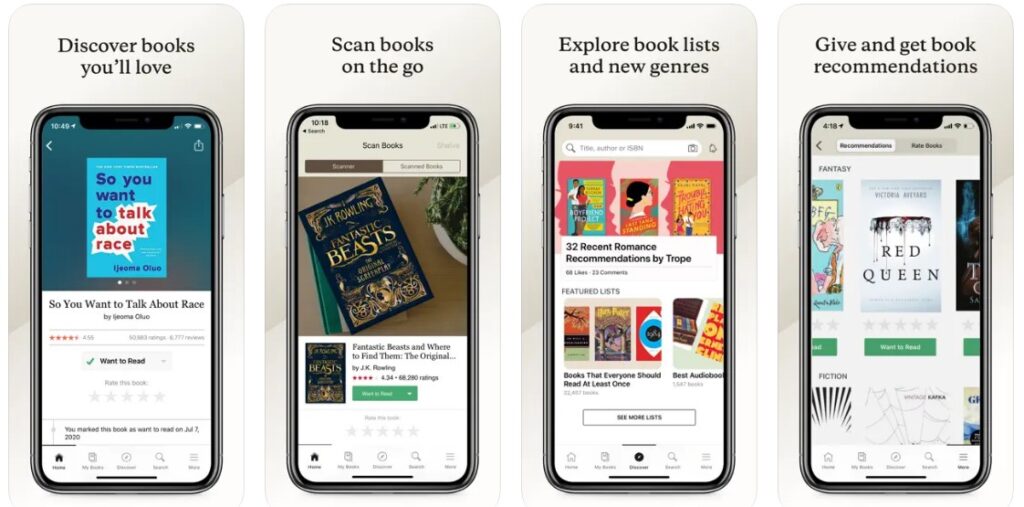
 2. BookSloth
2. BookSloth
Link: BookSloth
Price: Free
Motto: “Connect with readers like you and discover books.”
Pros: BookSloth emphasizes the role of community and the importance of sharing bookish knowledge. The app also has a distinctive review system with half-star ratings and mobile access. However, you can only check their beta website version now.
Cons: The in-app book library is limited, so you may not find all the books there. There’s no option to add book completion dates.
Description: BookSloth book tracking app looks like a bookish version of Twitter. You can connect to other readers, discuss books, seek recommendations, and create your own bookish profile. The app offers a Discover section with themed book lists, where you can “browse new books and get personalized recommendations,” and a unique review system with half-star ratings and badges. You can use them to highlight specific aspects of a book’s appeal (e.g., favorite characters or the turn of a phrase).
Verdict: BookSloth might have created a more favorable impression if we could test both iOS and Android apps. However, we can suggest it to readers looking for recommendations and a strong community spirit.
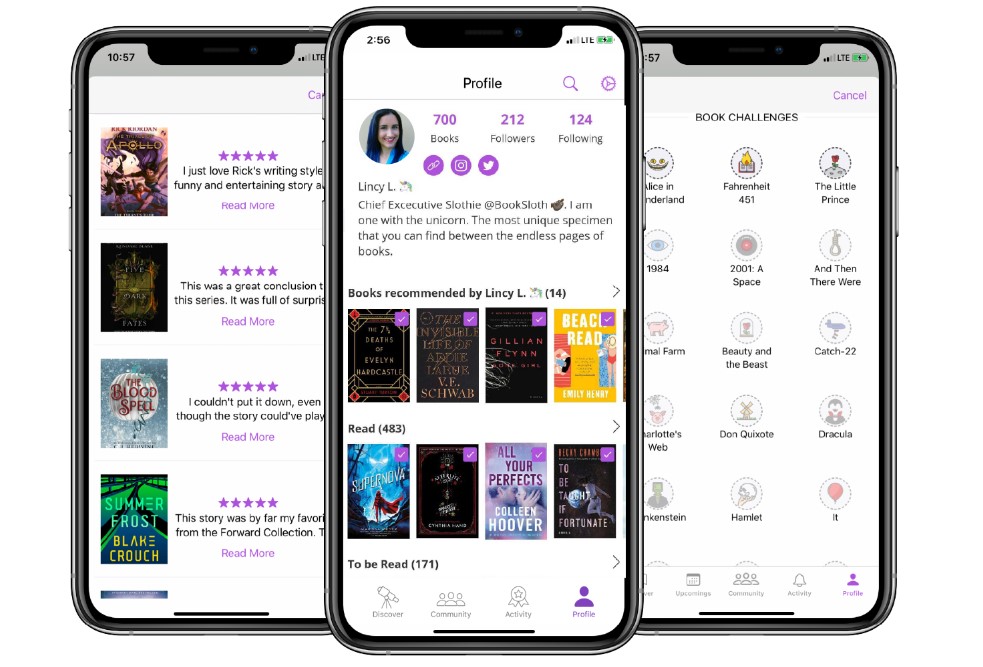
 3. Bookly
3. Bookly
Link: Bookly
Price: Free version or Pro subscriptions: $4.99/month, $19.99/6 months, and $29.99/year
Motto: “A trusted booktracking sidekick to all your literary adventures.”
Pros: The app offers some great note-taking and timer features, sends nice motivational notifications, uses a decent achievement system and challenges (the Bookly Readathons) to motivate readers even more, and also has ambient sounds to accompany reading.
Cons: You can only track 10 books at a time and may need to upgrade to access more features. There’s no option for offline syncing.
Description: Bookly suggests that you “don’t go another day without reading.” This book tracking app helps you keep track of your reading time, stay focused, and enhance your reading experience with pleasant ambient sounds. Its features include note-taking, a reading timer, reading statistics, motivational notifications, a rating system, an option to set Book Goals and add quotes, and an option to draw infographic reports on the basis of what you read. Bookly emphasizes that having your real-time progress in front of your eyes helps you build your reading habits and improve your reading experience.
Verdict: The book tracking app is available both on App Store and Google Play, so a wide audience can try it out. As with any such apps, to get full access to all features, you need a paid version. All in all, Bookly is great because it motivates and encourages you to read more and also helps build a habit, as we’ve already mentioned.
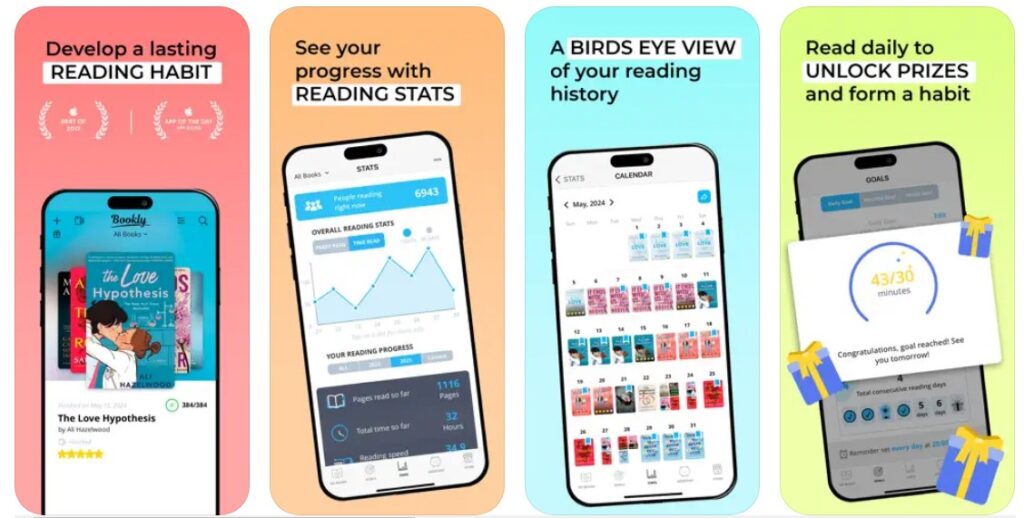
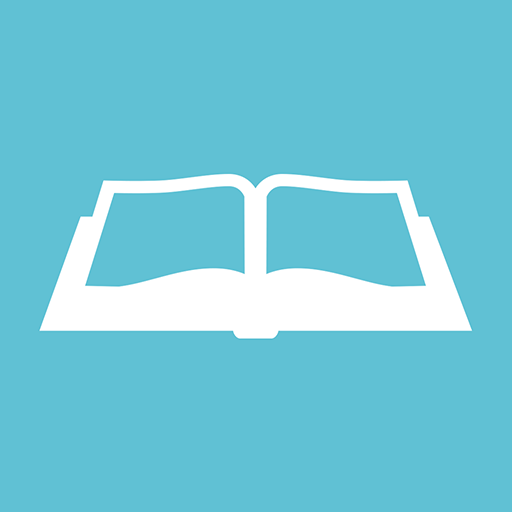 4. Libib
4. Libib
Link: Libib
Price: Free with paid plans: $9/month or $99year
Motto: “Your library has never looked so good.”
Pros: Libib offers visually appealing library organization, an option to sync your collection across all devices with Cloud Sync, an extensive book database, and cool data analytics. You can also catalog board games, movies, music, and video games.
Cons: No community feedback, ratings, or reviews. It’s challenging to import from Goodreads.
Description: Libib is a good tool for cataloging personal book collections. The interface resembles Goodreads slightly but has a different color scheme. A free version offers up to 5,000 items and up to 100 collections. A paid version offers more items and collections. The best thing about Libib is that you can categorize your books just as you wish. The app has a built-in ISBN/UPC barcode scanner, so you can add books manually. Nonetheless, it’s not a multifaceted book tracker app. While you can see detailed statistics about libraries and reading patterns, there are no reviews and ratings.
Verdict: Libib is a library management service, so if you have a home library that you need to organize, it’ll work well for you.
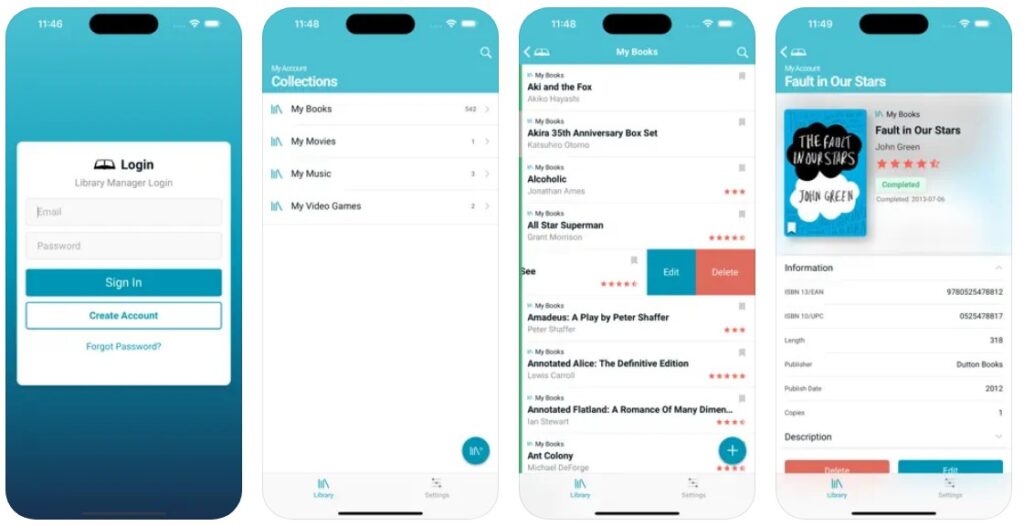
 5. Litsy
5. Litsy
Link: Litsy
Apps: iOS
Price: Free
Motto: “Where Books Make Friends”
Pros: One of the surest things is that Litsy has a vibrant and active community. Another important feature is that users can share images alongside reviews.
Cons: A bit overwhelming when book reviews are overshadowed by other social posts. Also, the app offers limited rating options.
Description: Litsy looks a bit like a combination of Instagram and Goodreads, which makes it a sure choice for “bookstagrammers.” It’s visually appealing and pretty intuitive; you can post images, engage with others through likes, and leave comments with your thoughts about their books. While the rating system is somewhat simplistic, it’s still there. If you decide to rate something, you have to provide a detailed review and feedback, which is a great thing. According to numerous reviews, the app has potential.
Verdict: Litsy is a book Instagram of sorts, so if you’re looking for a place to share your love of books and have a debate or discussion, you’ll like it a lot.
 6. The StoryGraph
6. The StoryGraph
Link: The StoryGraph
Price: Free or The StoryGraph Plus for $4.99/mo and $49.99/yr
Motto: “Because life’s too short for a book you’re not in the mood for.”
Pros: The StoryGraph offers a sophisticated rating system, a unique questionnaire for personalized recommendations, and quick insights into book details. You can import your Goodreads account.
Cons: It has limited community engagement.
Description: The StoryGraph has a personalized machine learning-powered questionnaire to tailor your book recommendations. You can also search books by mood or pace, set your reading goals, follow your friends’ reading progress, and get smart recommendations. The platform also offers reading challenges and allows you to easily track your reading habits. The stats it uses—various charts and graphs—are simple and intuitive, and you can see how many books you read in a given period, how fast you move through books, and what mood prevails in your reading history. More features (e.g., Built-in DNF (Did Not Finish) functionality) are available with The StoryGraph Plus.
Verdict: The StoryGraph is one of the book tracking apps that can expand your list of reads with their smart and AI recommendations. It’s also the most intuitive tool for getting all your reading stats straight.
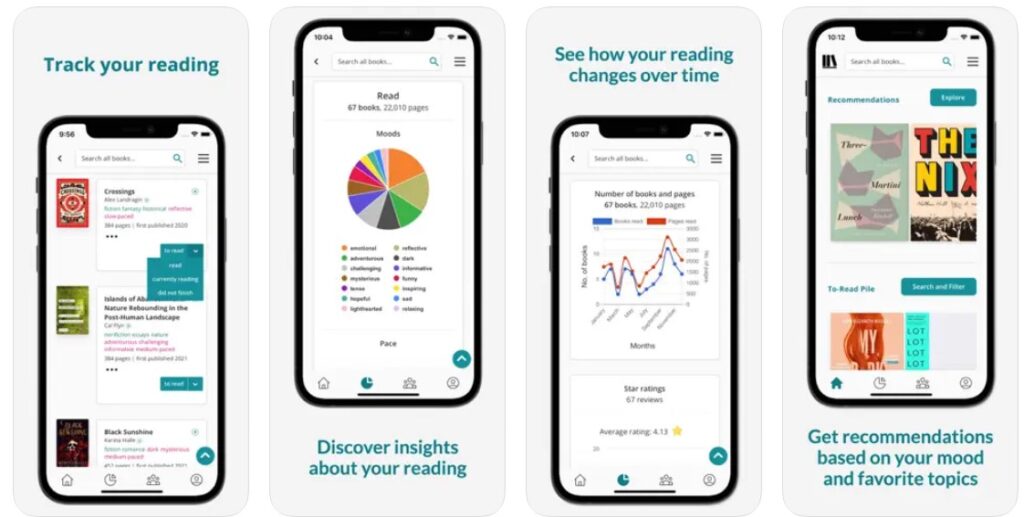
 7. Bookshelf App
7. Bookshelf App
Link: Bookshelf app
Price: Free or a subscription ($1.49/month, $12.49/year, $49.99/lifetime access)
Motto: “Your virtual library”
Pros: The free Bookshelf app offers unlimited book entries, which is a good thing. You can also create custom shelves and tags, check detailed statistics, and import from CSV and Goodreads.
Cons: You can’t read within the app, and most of the advanced features require a subscription. Bookshelf puts little emphasis on community engagement; while you can leave ratings and reviews, you can’t interact with other readers in the app.
Description: Bookshelf helps you organize your books and track your reading progress. You can catalog books by creating shelves for them and adding tags. There is an ISBN barcode scanner for quick cataloging (and a batch scanner option for multiple book scanning), an option for manual input, and an import option. You can set reading goals, create your own wishlists, and also create your own social profile. More options are available if you buy a subscription.
Verdict: Bookshelf is well-suited for those readers who want to keep their book collections organized, track their reading progress, and see detailed statistics. It lacks community interaction, but there are peer recommendations and reviews in the app.
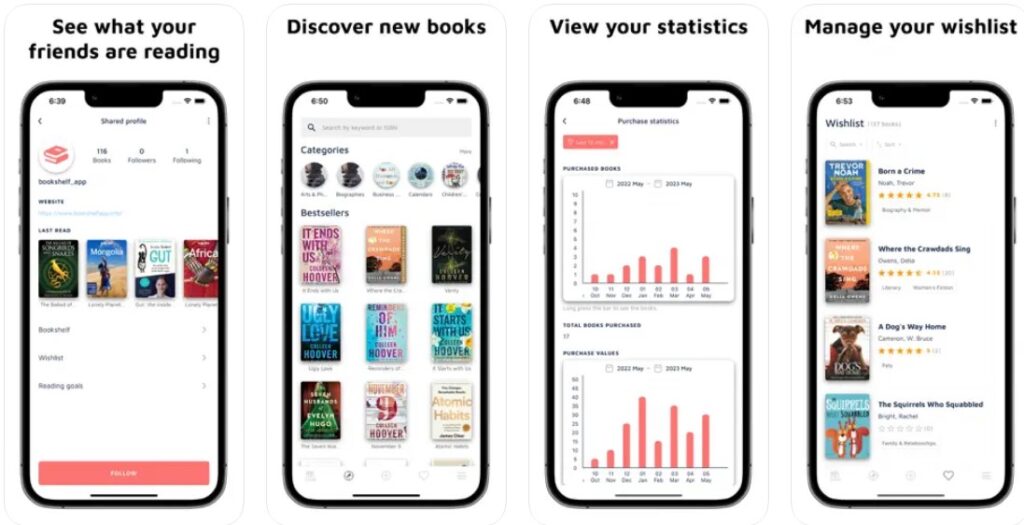
 8. Basmo
8. Basmo
Link: Basmo
Apps: iOS and Android or ChatBook Web Demo
Price: Free or two PRO subscriptions ($4.99/month or $39.99/year)
Motto: “Harness the might of AI-powered reading”
Pros: User-friendly interface, ChatBook (an AI chatbot assistant), an ability to set daily reading time goals and yearly book goals, access to detailed reading statistics and progress tracking, 100+ free book summaries, note-taking and annotation, a book scanning feature (in premium version), etc.
Cons: You’re limited to two reading sessions per day in the free version. The scanning feature is only available in the premium version, and the price is relatively high for premium offers.
Description: Basmo is a book tracking app aimed to help you organize your reading, set goals, and improve reading habits. It offers plenty of great features such as reading session tracking, note-taking, custom book collections, and detailed statistics on reading progress. It also emphasizes the value of its AI chatbot assistant, “Word’s First Book ChatBook.” Basmo suggests that you ask any question and “the book you’re chatting with will answer with actual information from the book!”
Verdict: If you’re looking for the latest AI-powered technology, Basmo is just the app for you. With a pretty extensive set of features and motivational tools, it can help you build a consistent reading habit. As with other book tracking apps and websites, the free version is pretty limited, while the premium subscription may seem pricey for some users.
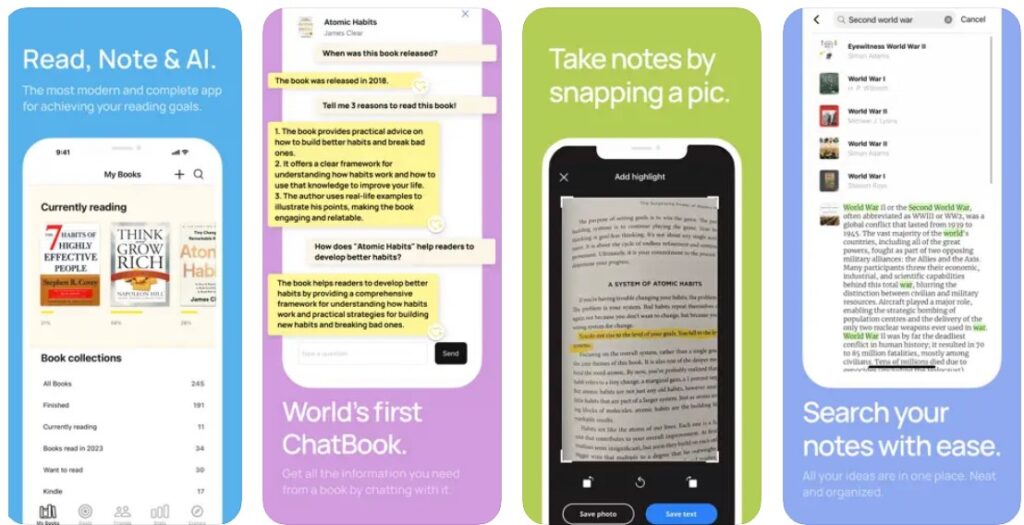
 9. LibraryThing
9. LibraryThing
Link: LibraryThing
Price: Free
Motto: “LibraryThing—A Home For Your Books.”
Pros: LibraryThing offers access to over 65 million library records, the ISBN and barcode scanner, comprehensive book cataloging and organization features, book reviews and discussions.
Cons: Its mobile app has limited editing and customization options.
Description: LibraryThing is a popular book cataloging and organization platform that you can use both as a website and a mobile app (iOS and Android). The mobile app allows users to easily scan ISBN barcodes to add books to their digital library, browse their collections, and make minor edits like changing ratings or collections. Not a strictly book-tracking app, it nonetheless allows you to track your reading progress, rate and review books. It has access to an extensive database and “books, movies and music from Amazon, the Library of Congress and 4,941 other libraries.” To access full functionality, you need to create a LibraryThing account.
Verdict: If you’re looking for a book cataloging app rather than a book tracking app, LibraryThing is an excellent choice, especially if you use the web-based version’s more advanced features.
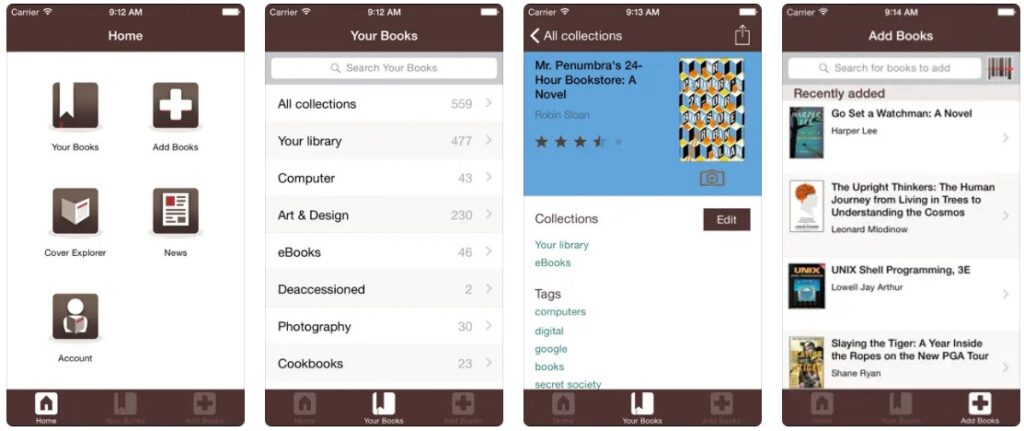
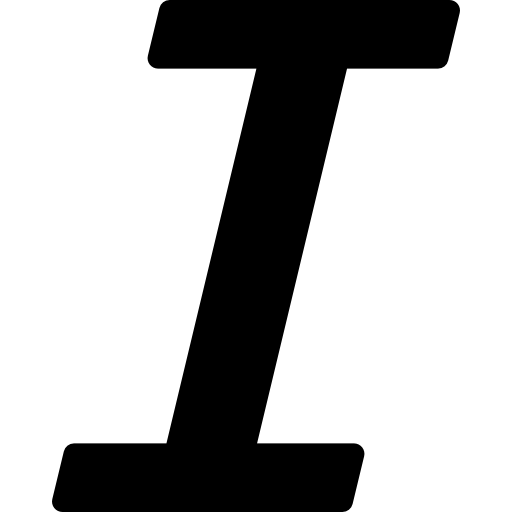 10. Italic Type
10. Italic Type
Link: Italic Type
Apps: iOS and Web browser version; Android version is coming soon
Price: Free
Motto: “No ads. No distractions. Just books.”
Pros: First and foremost, the app focuses on an ad-free experience, which is quite refreshing given the fact that the app is free. It also looks elegant, simple, and easy to use. It offers direct import of your history from Goodreads and or The StoryGraph, context labeling, private note boards, a virtual book club, a friend recommendation system, and a customizable review system.
Cons: It’s a relatively new app and so far has fewer features compared to other apps we’ve reviewed. It’s also currently only available on iOS and web apps only.
Description: Italic Type is “a book tracker, but for joy”—a book tracking and recommendation app for those who want a clean reading experience, organized in a way that isn’t messy with ads. We’ve already mentioned that it’s relatively new and has a simple and minimalistic design. You can easily import Goodreads (or The StoryGraph) data, manage reading queues, and create private book boards for notes and quotes. The app emphasizes personal engagement with books, so you add context labels, visit virtual book clubs, and try out their unique recommendation system. Also, they encourage you to share with friends and invite them to read together.
Verdict: If you’ve been looking for something other than a cluttered interface and algorithmic recommendations, Italic Type is worth trying. Its ad-free model is already a promise in itself, and its personalized focus makes it all the more attractive among the existing overly commercialized platforms. We specifically like its simple and elegant look.
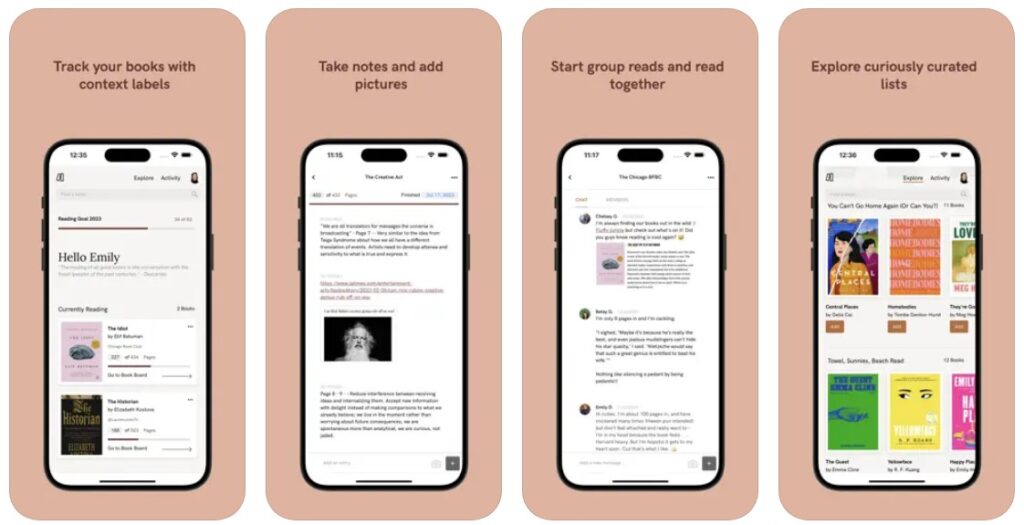
 11. Bookmory
11. Bookmory
Link: Bookmory
Price: Free or Premium Subscription
Motto: “Remember every book you read.”
Pros: Bookmory is a very user-friendly reading tracker app. It was designed for readers who love taking notes while reading. How does that work? Bookmory allows you to highlight passages, track your reading habits, and set goals. The app also lets you customize many features like themes and fonts, so you get your own personalized reading experience.
Cons: Some features, such as cloud backup and advanced analytics, require a premium subscription.
Description: Bookmory helps readers track their reading progress and organize book notes in one place. It also includes a daily reading log and reminders, which makes it easy to build a consistent reading habit.
Verdict: If you want to combine book tracking with note-taking and organization, this app is a great choice.

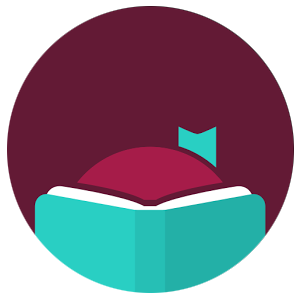 12. Libby
12. Libby
Link: Libby
Price: Free
Motto: “Borrow and enjoy ebooks and audiobooks for free.”
Pros: Libby is a book tracker app that connects users to their local library’s digital collection. It allows readers to borrow eBooks and audiobooks for free using a library card. The app’s interface is user-friendly, which makes browsing and borrowing effortless.
Cons: Requires a library card, and availability depends on your library’s selection. Some popular books may have waitlists.
Description: Libby is powered by OverDrive and is a convenient way to access library books on your phone or tablet. Users can adjust text size, change background color, and even listen to audiobooks at different speeds.
Verdict: If you want access to a massive library collection without the cost of buying books, Libby is a must-have. It’s a smart way to borrow books without leaving home.

 13. Hoopla
13. Hoopla
Link: Hoopla
Price: Free with Library Card
Motto: “Your public library at your fingertips.”
Pros: Hoopla’s selection of digital media is huge. It includes eBooks, audiobooks, comics, movies, and TV shows. With a library card, users can borrow content instantly without waitlists.
Cons: Limited borrowing credits per month depending on the library. Some books may not be available in every region.
Description: Hoopla is a digital media service that lets users consume a variety of entertainment and educational content. Unlike other library apps, it also includes streaming movies and TV shows. Its clean and easy-to-use interface means it’s a great alternative for readers who also enjoy multimedia content.
Verdict: A fantastic app for readers who want more than just books. You’ll find audiobooks, comics, and movies in one place.
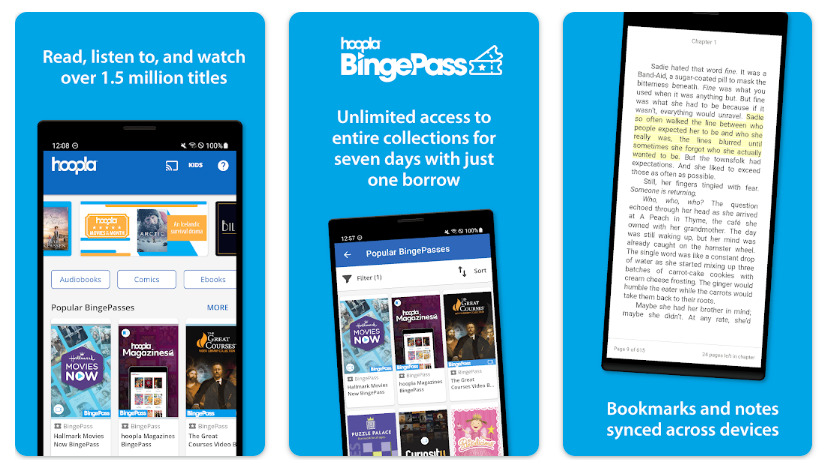
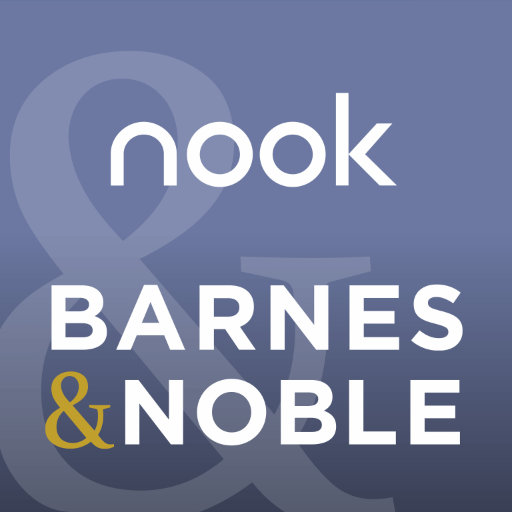 14. Barnes & Noble’s Nook App
14. Barnes & Noble’s Nook App
Link: Barnes & Noble’s Nook App
Price: Free
Motto: “Read, Listen and Discover All in One Place”
Pros: The Nook app gives users access to a large collection of eBooks and magazines. It comes with adjustable font sizes, background colors, and reading modes that create a comfortable reading experience.
Cons: Designed mainly for users who purchase books from Barnes & Noble. Limited community features compared to other apps.
Description: Barnes & Noble’s Nook App is an app for readers who buy and track books within the B&N ecosystem. It syncs seamlessly across devices and allows users to pick up where they left off on any platform. The app also gives recommendations based on your reading habits.
Verdict: Best for readers who prefer purchasing books through Barnes & Noble and want an effortless digital reading experience.
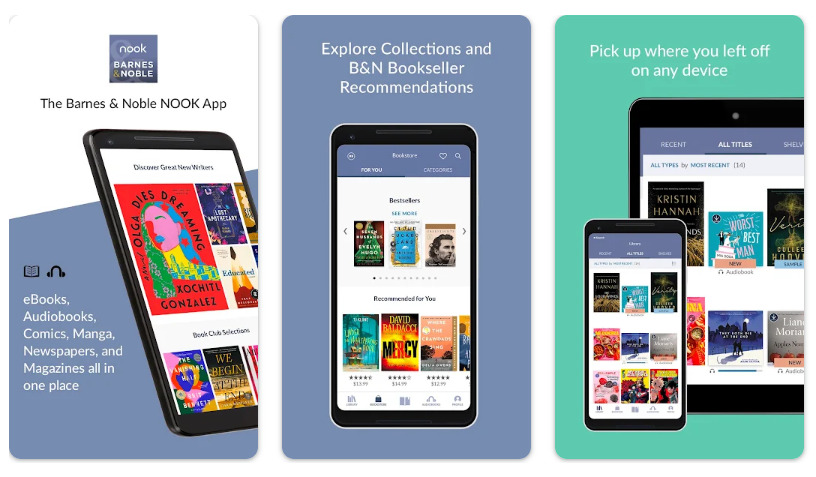
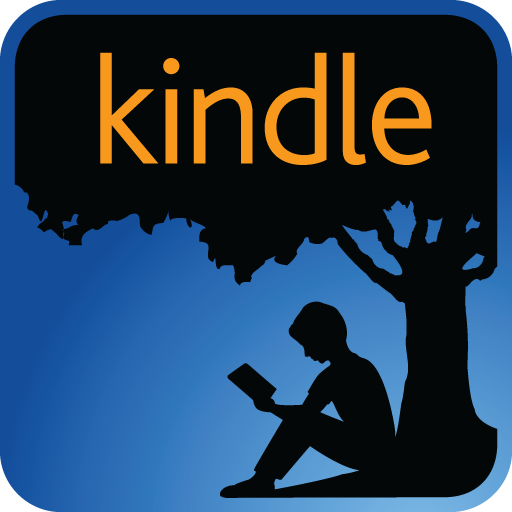 15. Amazon Kindle App
15. Amazon Kindle App
Link: Kindle App
Price: Free
Motto: “Read anytime, anywhere”
Pros: The Kindle App syncs easily across devices. This lets users track their reading progress without issues. It also gives users access to a big collection of eBooks and audiobooks. Personalized recommendations and note-taking features are included as well.
Cons: The app is primarily designed for Kindle users and Amazon purchases. On other platforms and devices, some of the functionalities may be limited. Some users also complain about the app not working on occasion.
Description: Amazon’s Kindle App is one of the most widely used eBook reading apps. It comes with features like highlighting, dictionary lookup, and Whispersync (which syncs your reading across devices). With Kindle Unlimited, users can access a rotating library of books.
Verdict: The app is ideal for readers who want an all-in-one platform to track their reading habits while enjoying Amazon’s massive book collection.
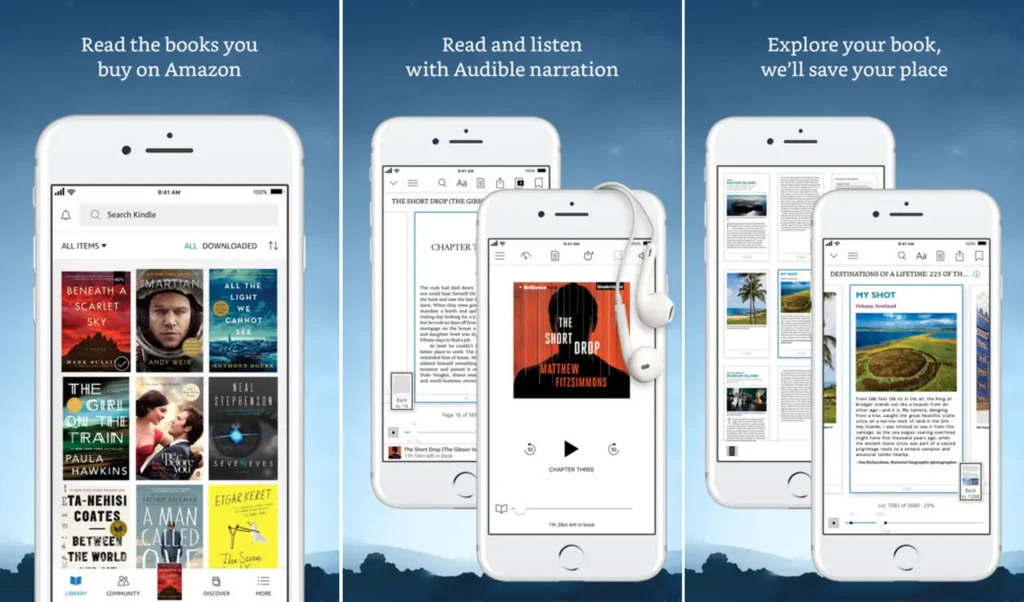
 16. Bookbub
16. Bookbub
Link: Bookbub
Price: Free
Motto: “Amazing deals on bestselling ebooks.”
Pros: Bookbub gives users personalized book recommendations and alerts them about discounted eBooks. It also has a built-in book tracking feature to keep a list of books you want to read.
Cons: This reading tracker app is primarily focused on promotions and discounts, with limited tracking features compared to other apps.
Description: Bookbub is a fantastic resource for discovering new books at discounted prices. Readers can follow their favorite authors, receive curated book recommendations, and track their reading lists. It doesn’t offer extensive tracking tools, but it does have the ability to help readers discover affordable books.
Verdict: Best for budget-conscious book lovers who like hunting for deals and also want personalized book recommendations alongside basic book tracking.
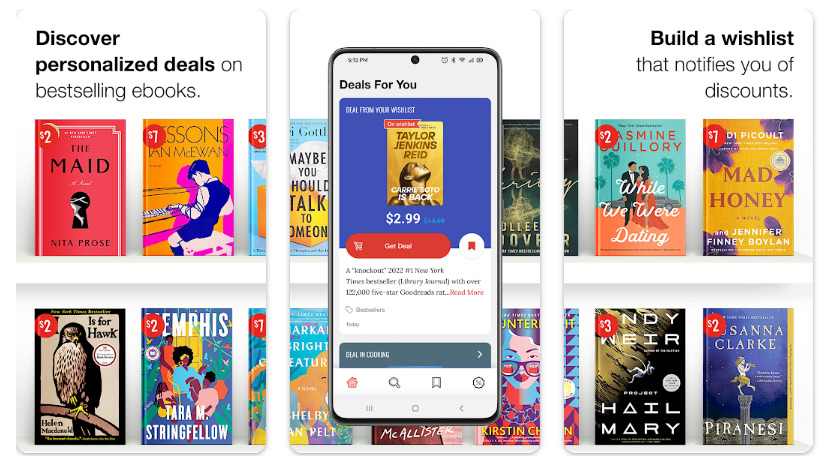
 17. Fable
17. Fable
Link: Fable
Price: Free
Motto: “Welcome home, bookworms and binge-watchers”
Pros: Fable is designed for social reading. That means users get to create and join book clubs, share notes, and discuss books within the app. It also provides curated reading lists from notable figures.
Cons: Focuses more on social features than deep book tracking functionalities.
Description: Fable is a unique book tracker that makes reading more enjoyable through community engagement. Users can join book clubs, interact with fellow readers, and annotate books collaboratively. The app also includes curated book lists and expert-led discussions.
Verdict: An awesome choice for readers who enjoy group book discussions and social engagement while tracking their reading progress.
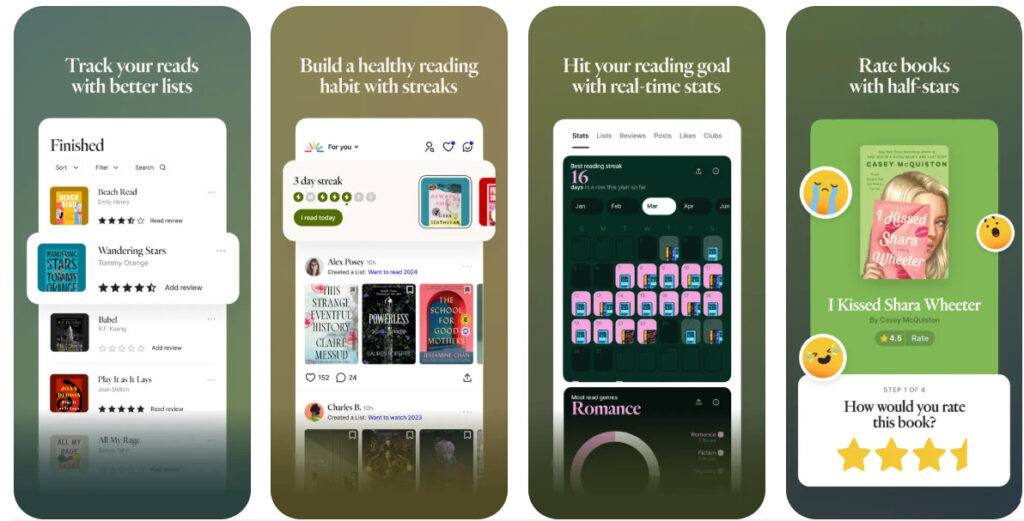
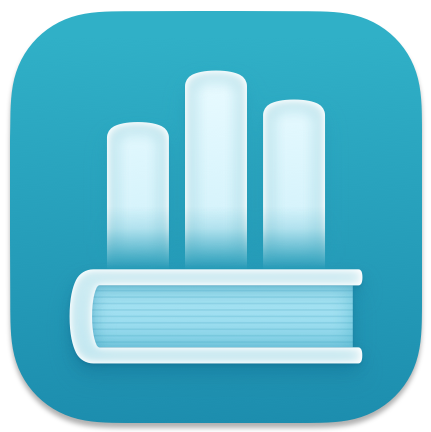 18. Booktrack
18. Booktrack
Link: Booktrack
Apps: iOS, iOS for Mac
Price: Free
Motto: “Organize Your Reading Journey with Ease.”
Pros: Booktrack has a unique approach to book tracking. It integrates background music and sound effects to match the tone of the book you’re reading. This helps users get fully immersed in the stories they’re reading. It makes reading a multi-sensory experience.
Cons: Currently available only for iOS, with no Android app.
Description: Booktrack takes book tracking to a new level by adding ambient soundscapes to books. The app synchronizes audio effects to create a cinematic reading experience. This can make a thriller even more intense or a romance more peaceful. Readers can also track their books and monitor progress.
Verdict: A great app for readers who want a more immersive way to experience books while keeping track of their reading habits at the same time.
![]()
FAQs: Choosing the Best Book Tracker
1. How do I choose the best book tracking app for my needs?
Think about what features matter most to you. Do you want to be able to organize your collection or track your reading progress? Or maybe you are looking forward to getting personalized recommendations. Apps like The StoryGraph focus on mood-based recommendations, for example, while Goodreads has a large reading community.
2. Are there any free book tracking apps worth considering?
Yes! Goodreads, Libby, Hoopla, Bookbub, and Fable are all free options with great features. Some premium apps, like Bookly or Basmo, give you the choice to purchase extra paid tools, but you don’t need to pay to track your reading.
3. Are there reading tracker apps that provide personalized book recommendations?
Yes, many apps like The StoryGraph and BookSloth, for example, use personalized algorithms to recommend books based on your reading habits and preferences.
4. Which book tracking apps work best for Kindle users?
Amazon’s Kindle App is the best choice since it syncs with your Kindle purchases and reading progress. Goodreads also integrates with Kindle and lets you track books automatically.
5. How do book tracking apps handle privacy and data security?
Most reading tracker apps require an account, but you can always check their privacy policies to see what data they collect. For example, Fable and Litsy let you control what you share, and Bookly and Basmo store data securely with cloud backup options.
6. What are some good offline book tracking apps?
Bookshelf, Bookmory, and Basmo allow offline tracking so you can update your reading log without an internet connection.
7. Are there book trackers that focus on community and social features?
Yes! Goodreads, Litsy, and Fable are big on social interaction. They let you connect with fellow book lovers and discuss your reads right then and there on the app.
8. Are there any book tracking apps that focus on children’s books?
Yes! Bookbub and Libby provide curated recommendations for young readers. Hoopla also comes with a wide selection of children’s eBooks and audiobooks for free (with a library card).
For those who buy, sell, or rent books, the BookScouter ISBN scanner app is a great addition to your book-tracking tools. It allows you to quickly scan ISBNs and compare real-time prices from multiple vendors, making it easier to find the best deals.
For additional helpful information, feel free to check out our previous articles on the Best Book Summary Websites & Apps, Best Book Club Apps, and Top 9 Book APIs.